My home computer recently suffered from the lovely Windows 8 “Critical process died” error a few weeks ago, and as a result, I’ve had to do a system refresh to get Windows booting again. This has basically wiped all of my installed programs, including all of my installed Steam games. Today I thought I’d take a backup from my work PC (it’s cool that my work allows us to play games on our work machines occasionally :D), and copy the backups to a portable hard drive to restore the backups on my home PC. I found a few issues.
Firstly, there was no executable file in the backup folders. Only some .csm, .csd and .sis files. I did a google search on how to backup an restore steam games, and found an official post on the Steam Support site. Here’s where I found issue #2. There is a section on the support article that states “If steambackup.exe is missing, please download this copy of steambackup.exe and place it in the correct backup folder.”, with a link to download steambackup.exe. When I did that, Windows 8 tells me it cannot open this file (see screenshot below).
I got to thinking, I am running on Windows 8: 64-bit, and 32 bit programs install to a different location than 64 bit programs (program files (x86) vs program files). I found where my version of Steam was installed (program files (x86)\Steam), and searched the sub-folders for steambackup.exe… Found it! It was located in “program files (x86)\Steam\steam\backup\english\”, and there are also other languages available. I simply copied this steambackup.exe to my backup folder on my portable hard drive, and I can now restore my backup up games.

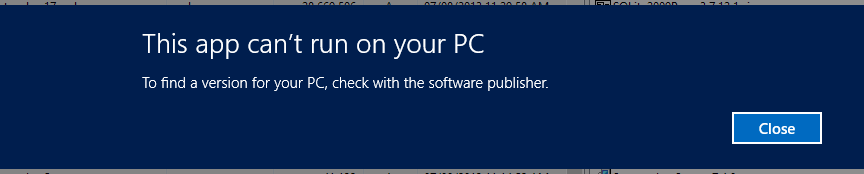
there is no steambackup anywhere in a subfolder of steam. how long is ur steam installation back?
Hi Chuck. As mentioned in the article, this was on a machine running Windows 8: 64-bit, so the location might be different if you are running a different OS.
I just did a clean install of Steam on a laptop running Windows 8.1: 64-bit, and had a look to see if I could find the steambackup.exe file, but it did not exist. So I installed a game and checked again, still no steambackup.exe file. Finally, I took a backup of the game I just installed and checked again. Still not there.
I did try deleting then restoring from the backup, and this just worked. Seems Steam no longer needs this steambackup.exe file.